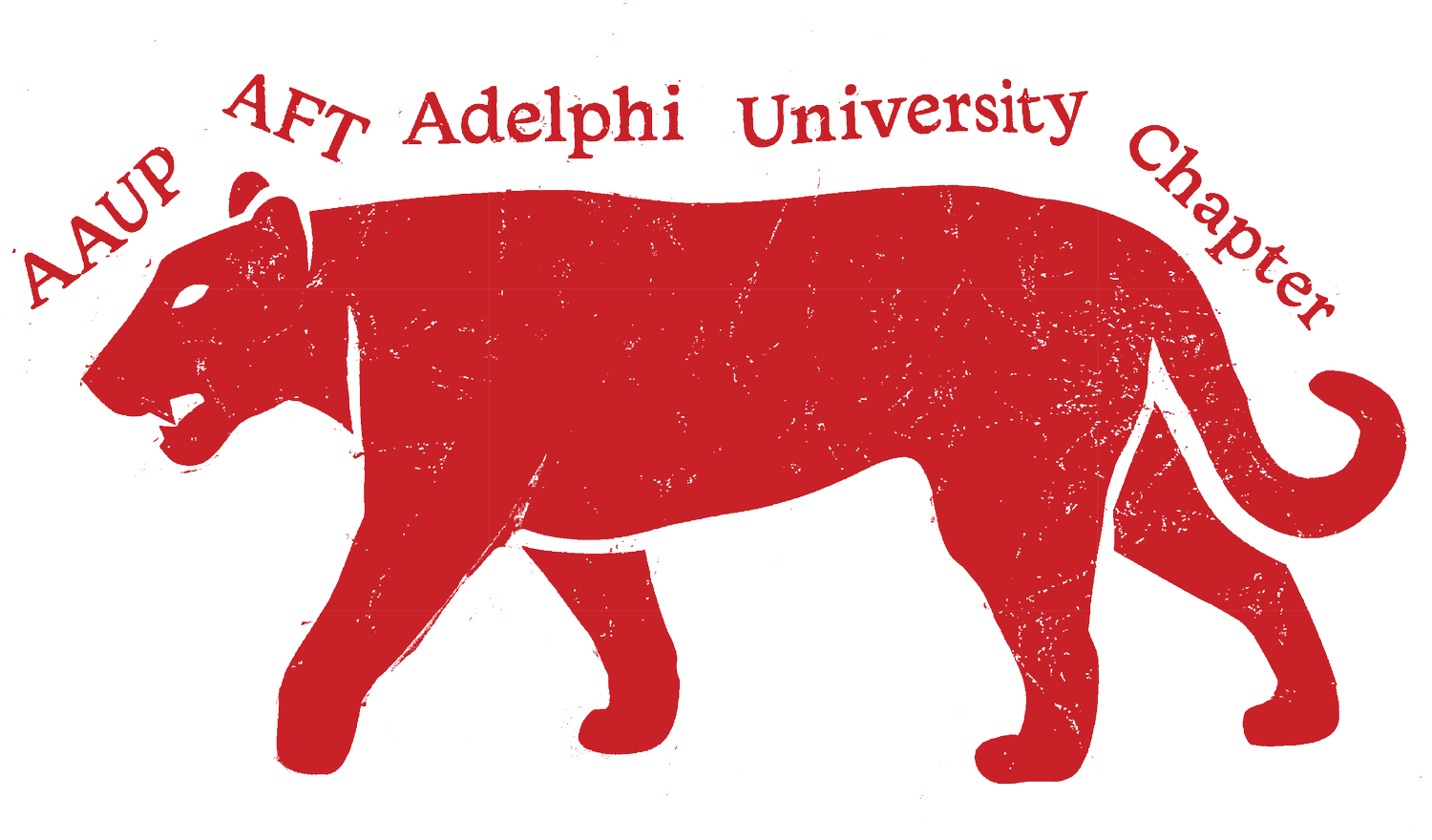Show your Union spirit every Zoom meeting!
Zoom background:
Download our background image: (You might have to right click and choose save/download)
Sign in to the Zoom app on your computer.
Click your profile picture, then click Settings.
Select Backgrounds & Filters.
Click + and Add Image, then choose AAUP Zoom background.
OR, during a meeting, you can just click the menu next to Video and choose Add Virtual Background.
Profile image (displays when your camera is off):
Download our profile image. (You might have to right click and choose save/download)
Go to zoom.us/profile
Click on your picture (it might just show the first letter of your name on a colorful background) and select AAUP Zoom profile.